This raises a question, however. How can you redistribute BGP into OSPF if OSPF isn't capable of handling that many routes?
In this lab, I'll show one way of addressing this problem. We'll start by creating the following network:
Warning: I am using publicly routable addresses in this lab! DO NOT try to build this lab on real hardware that is connected to an actual Internet connection, as the potential exists to conflict with real IP addresses actually in use, or to propagate bogus routes into your network!
In this lab, the routers R1 through R6, the routers below the switch in the diagram, are all maintained by various other service providers, and therefore all exist in separate Autonomous Systems (AS's). Meanwhile, the routers above the switch, that is, R7 through R10, are under your control. Because I'm lazy (I've mentioned that before, haven't I?), I simply used loopback interfaces on R1 through R6 to simulate various networks in use on each of the AS's 65512 through 65517. Here is the relevant portions of the config from one of these routers:
interface Loopback0
ip address 141.5.17.1 255.255.255.192
!
interface Loopback1
ip address 141.5.17.65 255.255.255.192
!
interface Loopback2
ip address 141.5.17.129 255.255.255.192
!
interface FastEthernet0/0
ip address 7.7.7.2 255.255.255.240
duplex auto
speed auto
!
router bgp 65513
no synchronization
bgp router-id 141.5.17.1
bgp log-neighbor-changes
network 7.7.7.0 mask 255.255.255.240
network 141.5.17.0 mask 255.255.255.192
network 141.5.17.64 mask 255.255.255.192
network 141.5.17.128 mask 255.255.255.192
neighbor 7.7.7.1 remote-as 65512
neighbor 7.7.7.3 remote-as 65514
neighbor 7.7.7.4 remote-as 65515
neighbor 7.7.7.5 remote-as 65516
neighbor 7.7.7.6 remote-as 65517
neighbor 7.7.7.7 remote-as 65518
no auto-summary
!
One thing I didn't mention in my earlier posts on BGP: the "network" statement in BGP does not operate like the "network" statement in IGP's like OSPF or EIGRP. In this case, the network statement tells BGP what networks you wish to advertise; in an IGP, they enable the routing protocol on the interface that is attached to that network. Consequently, this router (R2, as it happens) is advertising three /26 networks: 141.5.17.0/26, 141.5.17.64/26 and 141.5.17.128/26. It is also offering to peer with six neighbor routers, 7.7.7.1, 7.7.7.3, 7.7.7.4, 7.7.7.5, 7.7.7.6 and 7.7.7.7. So far, pretty straightforward, right?
Likewise, R9 and R10 are pretty straightforward, as well. R8, R9 and R10 are all participating in OSPF area 0.0.0.0:
interface Loopback0
ip address 10.254.254.10 255.255.255.255
!
interface FastEthernet0/0
ip address 194.0.0.10 255.255.255.0
duplex auto
speed auto
!
router ospf 42
router-id 10.254.254.10
log-adjacency-changes
redistribute connected subnets
network 194.0.0.0 0.0.0.255 area 0.0.0.0
!
Again, no surprises here. OSPF is enabled on Fa0/0, and we are redistributing the IP address of our Loopback0 interface in OSPF.
The magic in this lab happens between R7 and R8. In fact, at first glance, you might be wondering why we even put two separate routers here. Since the MTBF of a system of devices decreases with every (non-redundant) device you add to the system (because the probability of a failure of the system is equal to the product of the probability of failure of every non-redundant device in the system), putting two routers in series at this point has decreased the reliability of the network.
The reason for using two routers becomes apparent, however, when you look at the configs:
R7:
interface Loopback0
ip address 10.254.254.7 255.255.255.255
!
interface FastEthernet0/0
ip address 7.7.7.7 255.255.255.240
duplex auto
speed auto
!
interface FastEthernet1/0
ip address 209.112.170.7 255.255.255.0
duplex auto
speed auto
!
router bgp 65518
bgp router-id 10.254.254.7
bgp log-neighbor-changes
neighbor 7.7.7.1 remote-as 65512
neighbor 7.7.7.2 remote-as 65513
neighbor 7.7.7.3 remote-as 65514
neighbor 7.7.7.4 remote-as 65515
neighbor 7.7.7.5 remote-as 65516
neighbor 7.7.7.6 remote-as 65517
neighbor 209.112.170.8 remote-as 65518
!
address-family ipv4
neighbor 7.7.7.1 activate
neighbor 7.7.7.2 activate
neighbor 7.7.7.3 activate
neighbor 7.7.7.4 activate
neighbor 7.7.7.5 activate
neighbor 7.7.7.6 activate
neighbor 209.112.170.8 activate
no auto-summary
no synchronization
network 7.7.7.0 mask 255.255.255.240
network 209.112.170.0
exit-address-family
!
R8:
interface Loopback0
ip address 10.254.254.8 255.255.255.255
!
interface FastEthernet0/0
ip address 209.112.170.8 255.255.255.0
duplex auto
speed auto
!
interface FastEthernet1/0
ip address 194.0.0.8 255.255.255.0
duplex auto
speed auto
!
interface FastEthernet2/0
ip address 193.0.0.8 255.255.255.0
duplex auto
speed auto
!
router ospf 42
router-id 10.254.254.8
log-adjacency-changes
passive-interface Loopback0
network 193.0.0.0 0.0.0.255 area 0.0.0.0
network 194.0.0.0 0.0.0.255 area 0.0.0.0
default-information originate always
!
router bgp 65518
bgp router-id 10.254.254.8
bgp log-neighbor-changes
neighbor 209.112.170.7 remote-as 65518
!
address-family ipv4
neighbor 209.112.170.7 activate
no auto-summary
no synchronization
network 193.0.0.0
network 194.0.0.0
network 209.112.170.0
exit-address-family
!
ip route 0.0.0.0 0.0.0.0 209.112.170.7
!
I don't want to redistribute BGP into OSPF, since that would make the OSPF routing tables too large (okay, not in this example, but if you are peering with actual service providers...). However, I can't just point static routes at the peers either, since that would entirely defeat the purpose of using dynamic routing protocols. Consequently, on R8, I am redistributing OSPF into BGP, then pointing a single default route to R7 and redistributing that default route to R9 and R10 with the "default-information originate" directive on R8. Then, R7 and R8 are BGP peering so that R7 picks up all of the routes in use by R8, R9 and R10 (this is a use of BGP, which is typically an Exterior Gateway Protocol, as an IGP). Because R7 is BGP peering with R1 through R6, it knows how to reach each of the subnets advertised by its peers, and consequently, all of our routers can pass traffic back and forth to each other.
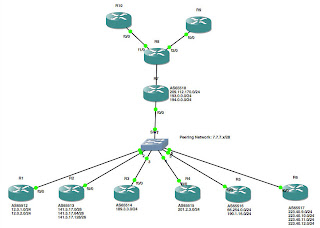
No comments:
Post a Comment