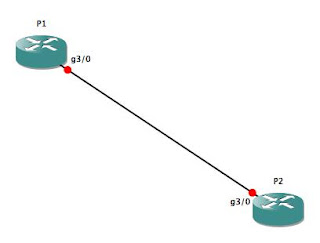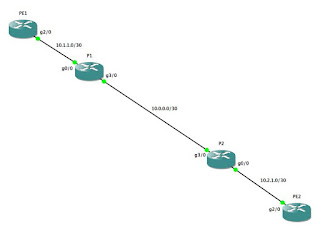While this is very robust, it is neither scalable nor efficient. Given a network of n nodes, then you must create n(n - 1) physical connections, with an IP address on each side of the connection, with a "neighbor ... remote-as..." and "neighbor ... activate" statement in the BGP config, and a "network ... mask ..." statement in the BGP config. When you are talking about just a handful of routers, that's not too terribly bad, but as your network grows, that starts to become rather cumbersome. For example, here are the interface configs and BGP config for R1 in the full-mesh network shown above:
interface Loopback0
ip address 10.254.254.1 255.255.255.255
!
interface Loopback10
ip address 192.168.1.1 255.255.255.0
!
interface FastEthernet1/0
ip address 10.1.2.1 255.255.255.252
!
interface FastEthernet1/1
ip address 10.1.3.1 255.255.255.252
!
interface FastEthernet2/0
ip address 10.1.4.2 255.255.255.252
!
interface FastEthernet2/1
ip address 10.1.5.2 255.255.255.252
!
router bgp 65510
bgp router-id 10.254.254.1
bgp log-neighbor-changes
neighbor 10.1.2.2 remote-as 65510
neighbor 10.1.3.2 remote-as 65510
neighbor 10.1.4.1 remote-as 65510
neighbor 10.1.5.1 remote-as 65510
!
address-family ipv4
neighbor 10.1.2.2 activate
neighbor 10.1.3.2 activate
neighbor 10.1.4.1 activate
neighbor 10.1.5.1 activate
no auto-summary
no synchronization
network 10.1.2.0 mask 255.255.255.252
network 10.1.3.0 mask 255.255.255.252
network 10.1.4.0 mask 255.255.255.252
network 10.1.5.0 mask 255.255.255.252
network 10.254.254.1 mask 255.255.255.255
network 192.168.1.0
exit-address-family
!
Ugh...that's a lot of configuration, and a lot of chances to make a mistake...and that's only on a network with 5 routers! The SMALL ISP that I used to work for had 25 to 30 routers on our Internet service network. Imagine what a full-mesh config on one of those routers would look like!
To solve this problem, the designers of the BGP protocol created the concept of "route reflectors." Route Reflectors do exactly what it sounds like: they "reflect" routes learned through one interface out other interfaces. As a result, it is no longer necessary to create a physical connection between every node in your network, nor is it necessary for every node in the network to be an iBGP peer with every other node in the network. This allows you to have a much simpler network topology:

R1 doesn't change at all -- we still have all four network interfaces up, and R1 is peering with every one of the other routers. However, R3 is the opposite extreme: the ONLY router to which R3 is connected is R1, and consequently, there is now only 1 peering statement in the BGP config. As you can see, we no longer have the full network topology stored in our routing tables:
R3#sho ip route
Gateway of last resort is not set
10.0.0.0/8 is variably subnetted, 6 subnets, 2 masks
C 10.1.3.0/30 is directly connected, FastEthernet2/0
C 10.254.254.3/32 is directly connected, Loopback0
B 10.1.2.0/30 [200/0] via 10.1.3.1, 00:48:25
B 10.254.254.1/32 [200/0] via 10.1.3.1, 00:36:43
B 10.1.5.0/30 [200/0] via 10.1.3.1, 00:48:25
B 10.1.4.0/30 [200/0] via 10.1.3.1, 00:48:25
B 192.168.1.0/24 [200/0] via 10.1.3.1, 00:48:25
C 192.168.3.0/24 is directly connected, Loopback10
R3#
We can resolve this by configuring R1 to be the route reflector for the other four routers:
R1:
R1(config)#router bgp 65510
R1(config-router)# neighbor 10.1.2.2 route-reflector-client
R1(config-router)# neighbor 10.1.3.2 route-reflector-client
R1(config-router)# neighbor 10.1.4.1 route-reflector-client
R1(config-router)# neighbor 10.1.5.1 route-reflector-client
R1(config-router)# bgp cluster-id 1
At this point, all of the other routers should have all the same routes that R1 has (only R3 shown):
R3#sho ip route
Gateway of last resort is not set
B 192.168.4.0/24 [200/0] via 10.1.4.1, 00:02:15
B 192.168.5.0/24 [200/0] via 10.1.5.1, 00:02:15
10.0.0.0/8 is variably subnetted, 11 subnets, 2 masks
B 10.254.254.2/32 [200/0] via 10.1.2.2, 00:02:15
C 10.1.3.0/30 is directly connected, FastEthernet2/0
C 10.254.254.3/32 is directly connected, Loopback0
B 10.1.2.0/30 [200/0] via 10.1.3.1, 00:02:20
B 10.254.254.1/32 [200/0] via 10.1.3.1, 00:02:20
B 10.2.4.0/30 [200/0] via 10.1.2.2, 00:02:15
B 10.2.5.0/30 [200/0] via 10.1.2.2, 00:02:15
B 10.254.254.4/32 [200/0] via 10.1.4.1, 00:02:15
B 10.1.5.0/30 [200/0] via 10.1.3.1, 00:02:20
B 10.254.254.5/32 [200/0] via 10.1.5.1, 00:02:15
B 10.1.4.0/30 [200/0] via 10.1.3.1, 00:02:21
B 192.168.1.0/24 [200/0] via 10.1.3.1, 00:02:21
B 192.168.2.0/24 [200/0] via 10.1.2.2, 00:02:16
C 192.168.3.0/24 is directly connected, Loopback10v
R3#
You can see that we have routes now...but do they work? Let's find out:
R3#ping 192.168.1.1
Type escape sequence to abort.
Sending 5, 100-byte ICMP Echos to 192.168.1.1, timeout is 2 seconds:
!!!!!
Success rate is 100 percent (5/5), round-trip min/avg/max = 12/20/28 ms
R3#ping 192.168.2.1
Type escape sequence to abort.
Sending 5, 100-byte ICMP Echos to 192.168.2.1, timeout is 2 seconds:
!!!!!
Success rate is 100 percent (5/5), round-trip min/avg/max = 20/26/40 ms
R3#ping 192.168.3.1
Type escape sequence to abort.
Sending 5, 100-byte ICMP Echos to 192.168.3.1, timeout is 2 seconds:
!!!!!
Success rate is 100 percent (5/5), round-trip min/avg/max = 1/1/4 ms
R3#ping 192.168.4.1
Type escape sequence to abort.
Sending 5, 100-byte ICMP Echos to 192.168.4.1, timeout is 2 seconds:
!!!!!
Success rate is 100 percent (5/5), round-trip min/avg/max = 20/25/40 ms
R3#ping 192.168.5.1
Type escape sequence to abort.
Sending 5, 100-byte ICMP Echos to 192.168.5.1, timeout is 2 seconds:
!!!!!
Success rate is 100 percent (5/5), round-trip min/avg/max = 36/36/40 ms
R3#
Yep, looks like it. Good job!
At this point, you may be thinking to yourself, "That's great...but if R1 goes off-line, most of your network goes off-line, too," and you'd be exactly right. Fortunately, it is possible to use more than one route reflector on your network. Let's make a few changes...

R1:
R1(config)#router bgp 65510
R1(config-router)#no network 10.1.4.0 mask 255.255.255.252
R1(config-router)#no network 10.1.5.0 mask 255.255.255.252
R1(config-router)#no neighbor 10.1.4.1 remote-as 65510
R1(config-router)#no neighbor 10.1.5.1 remote-as 65510
R1(config-router)#int fa2/0
R1(config-if)#shut
R1(config-if)#no ip addr
R1(config-if)#int fa2/1
R1(config-if)#shut
R1(config-if)#no ip addr
R2:
R2(config)#router bgp 65510
R2(config-router)#neighbor 10.1.2.1 route-reflector-client
R2(config-router)#neighbor 10.2.4.2 route-reflector-client
R2(config-router)#neighbor 10.2.5.1 route-reflector-client
R2(config-router)#bgp cluster-id 1
R4:
R4(config)#router bgp 65510
R4(config-router)#no neighbor 10.1.4.2 remote-as 65510
R4(config-router)#no network 10.1.4.0 mask 255.255.255.252
R4(config-router)#int fa1/1
R4(config-if)#shut
R4(config-if)#no ip addr
R5:
R5(config)#router bgp 65510
R5(config-router)#no neighbor 10.1.5.2 remote-as 65510
R5(config-router)#no network 10.1.5.0 mask 255.255.255.252
R5(config-router)#int fa1/0
R5(config-if)#shut
R5(config-if)#no ip addr
Keep in mind that it wasn't necessary to modify the configs on R1, R4 and R5 if we were only adding redundancy; I removed the links from R1 to R4 and R5 simply to show that BGP was still providing routes to these hosts via R2, but if you only wanted to add redundant routes to R2, then all you would have needed to do was add the "neighbor ... route-reflector-client" and "bgp cluster-id 1" statements to R2's BGP configuration. Anyway, let's make sure that we still have the routes we expect (only R5 shown):
R5#ping 192.168.1.1
Type escape sequence to abort.
Sending 5, 100-byte ICMP Echos to 192.168.1.1, timeout is 2 seconds:
!!!!!
Success rate is 100 percent (5/5), round-trip min/avg/max = 24/29/36 ms
R5#ping 192.168.2.1
Type escape sequence to abort.
Sending 5, 100-byte ICMP Echos to 192.168.2.1, timeout is 2 seconds:
!!!!!
Success rate is 100 percent (5/5), round-trip min/avg/max = 8/16/36 ms
R5#ping 192.168.3.1
Type escape sequence to abort.
Sending 5, 100-byte ICMP Echos to 192.168.3.1, timeout is 2 seconds:
!!!!!
Success rate is 100 percent (5/5), round-trip min/avg/max = 8/45/76 ms
R5#ping 192.168.4.1
Type escape sequence to abort.
Sending 5, 100-byte ICMP Echos to 192.168.4.1, timeout is 2 seconds:
!!!!!
Success rate is 100 percent (5/5), round-trip min/avg/max = 24/33/40 ms
R5#ping 192.168.5.1
Type escape sequence to abort.
Sending 5, 100-byte ICMP Echos to 192.168.5.1, timeout is 2 seconds:
!!!!!
Success rate is 100 percent (5/5), round-trip min/avg/max = 1/2/4 ms
R5#
Looks good! With that, we'll wrap up this lesson, but in a later lesson, we'll discuss BGP confederations and peer groups.